Integrating DHL eCommerce API with Various Platforms and Languages: A Quick Tutorial
Learn how to integrate DHL eCommerce API with popular platforms and languages including WordPress, PHP, Laravel, Node.js, Python, and more. This tutorial provides a brief overview for each platform/language to get you started with DHL API integration.

Hey there! ? Today, I'm excited to walk you through the process of integrating DHL eCommerce API v4 into your web application. In this tutorial, we'll cover how to integrate DHL eCommerce API with different platforms and languages. Whether you're using WordPress, PHP, Laravel, Node.js, Python, or any other language, you can follow these brief guides to seamlessly integrate DHL API into your project. This tutorial will guide you step-by-step, making the process easy to follow. Let's dive in!
Understanding DHL eCommerce API v4
Before we begin, let's briefly understand what DHL eCommerce API v4 offers. This API provides developers with access to DHL's services for shipping, tracking, and more. With version 4, DHL has introduced enhancements and new features for improved functionality and user experience.
Getting Started with DHL eCommerce API v4
To get started, you'll need to sign up for a DHL developer account and obtain API credentials. Once you have your credentials, you can proceed to authenticate your requests and start using the API in your application.
1. WordPress:
To integrate DHL eCommerce API with WordPress, you can use plugins such as "WooCommerce DHL Express / eCommerce / Paket Shipping Plugin with Print Label." Install the plugin, configure your DHL API credentials in the plugin settings, and you're ready to use DHL shipping services in your WordPress-based e-commerce store.
2. PHP:
For PHP-based applications, you can use the curl library or Guzzle HTTP client to make requests to the DHL eCommerce API. Start by obtaining your API credentials from DHL, then use PHP to send requests to the API endpoints for shipping quotes, tracking shipments, and more.
<?php
$api_key = "YOUR_API_KEY";
$base_url = "https://api.dhlecommerce.com";
// Make request using cURL
$ch = curl_init();
curl_setopt($ch, CURLOPT_URL, $base_url . "/shipping/v1/quotes?origin=New York&destination=Los Angeles");
curl_setopt($ch, CURLOPT_HTTPHEADER, array("DHL-API-Key: $api_key", "Content-Type: application/json"));
curl_setopt($ch, CURLOPT_RETURNTRANSFER, true);
$response = curl_exec($ch);
curl_close($ch);
// Handle response
$data = json_decode($response, true);
print_r($data);
?>
3. Laravel:
In Laravel applications, you can utilize the built-in Guzzle HTTP client or Laravel HTTP client to interact with the DHL eCommerce API. Follow similar steps as in PHP to authenticate requests and make use of the API's functionalities within your Laravel project.
// Using Guzzle HTTP client
use GuzzleHttp\Client;
$client = new Client();
$response = $client->request('GET', $base_url . '/shipping/v1/quotes', [
'headers' => [
'DHL-API-Key' => $api_key,
'Content-Type' => 'application/json'
],
'query' => [
'origin' => 'New York',
'destination' => 'Los Angeles'
]
]);
$data = json_decode($response->getBody(), true);
print_r($data);
4. Node.js:
For Node.js applications, you can use libraries like axios or node-fetch to make HTTP requests to the DHL eCommerce API. Install the preferred library using npm, obtain your API credentials, and start making requests to access DHL shipping services in your Node.js application.
const axios = require('axios');
axios.get(`${base_url}/shipping/v1/quotes`, {
headers: {
'DHL-API-Key': api_key,
'Content-Type': 'application/json'
},
params: {
origin: 'New York',
destination: 'Los Angeles'
}
})
.then(response => {
console.log(response.data);
})
.catch(error => {
console.error(error);
});
5. Python:
In Python, you can use the requests library to interact with the DHL eCommerce API. Install the library using pip, obtain your API key from DHL, and use Python to send HTTP requests to the API endpoints for various functionalities like retrieving shipping quotes and tracking shipments.
import requests
api_key = "YOUR_API_KEY"
base_url = "https://api.dhlecommerce.com"
response = requests.get(f"{base_url}/shipping/v1/quotes", params={"origin": "New York", "destination": "Los Angeles"}, headers={"DHL-API-Key": api_key, "Content-Type": "application/json"})
data = response.json()
print(data)
6. Other Languages:
For other programming languages, the process is similar. You'll need to make HTTP requests to the DHL eCommerce API endpoints using the preferred HTTP client library for that language. Ensure to authenticate your requests with your API credentials and follow the API documentation for specific functionalities.
Testing and Deployment
Once you've integrated DHL eCommerce API v4 and optimized your meta description, it's time to test your application thoroughly. Ensure that all functionalities are working as expected, and your meta description appears correctly in search engine results.
After testing, deploy your application to your preferred hosting environment, and you're all set!
Conclusion
Congratulations! ? You've successfully integrated DHL eCommerce API v4 into your web application and optimized your meta description with relevant keywords. By following this tutorial, you've enhanced the functionality of your application while improving its visibility in search engine results.
Keep exploring the capabilities of DHL eCommerce API v4 and continue optimizing your application for better user experience and SEO performance. Happy coding! ?
What's Your Reaction?














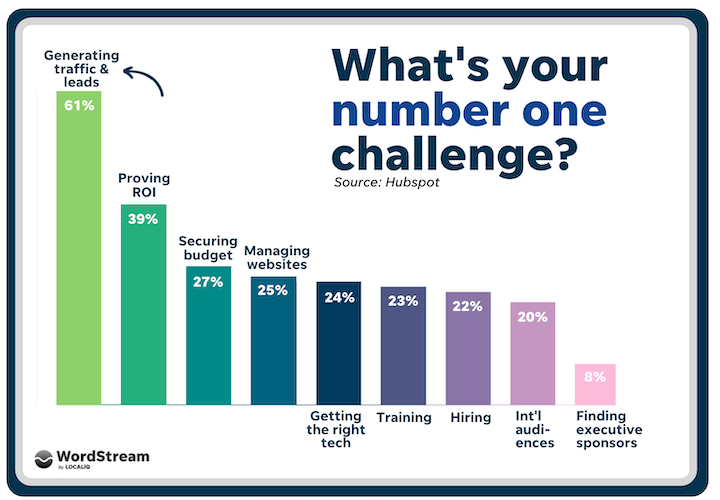

![Canva Tutorial For Beginners | How to Use Canva Like PRO [FREE] | Canva Full Course](https://img.youtube.com/vi/yWJp7gQqCQ8/maxresdefault.jpg)

