Codetechies Plagiarism Checker: An Efficient Tool for Ensuring Originality in Content
Codetechies Plagiarism Checker is an innovative tool designed to help developers ensure the authenticity of their coding work. This article provides a detailed overview of the tool's features and benefits, as well as tips for using it effectively.

I. Introduction
Plagiarism is a common problem in the coding industry, where developers often reuse or borrow code from others without proper attribution. This not only violates ethical coding practices but can also result in legal consequences. To combat this issue, Codetechies has developed a powerful Plagiarism Checker tool that helps developers ensure the originality of their code.
II. Features of Codetechies Plagiarism Checker
- Simplified User Interface: The Plagiarism Checker tool is designed with a user-friendly interface that allows developers to quickly scan their code for originality. The interface is intuitive and easy to navigate, making it accessible to developers of all skill levels.
- Multi-Language Support: The tool supports multiple programming languages, including Java, Python, C++, and many more. This ensures that developers can check the authenticity of their code in their preferred programming language.
- Advanced Search Functionality: The Plagiarism Checker tool offers advanced search functionality that allows developers to search for specific code snippets or patterns. This feature is especially useful for developers who want to check specific parts of their code for originality.
- Fast Results: The tool generates results quickly, allowing developers to identify plagiarism issues in their code quickly and efficiently. This helps developers to resolve plagiarism issues in a timely manner and ensures that their code is authentic.
- Seamless Integration: The Plagiarism Checker tool can be easily integrated into developers' existing workflows. Developers can use the tool to check their code as part of their daily coding routine, ensuring that their code is authentic and original.
III. Tips for Using Codetechies Plagiarism Checker
- Use the Tool Regularly: To ensure that your code is authentic, it's important to use the Plagiarism Checker tool regularly. Developers can use the tool to check their code before submitting it for review or before integrating it into a larger project.
- Be Thorough: When using the Plagiarism Checker tool, it's important to be thorough. Developers should check their code for plagiarism at multiple stages of the development process, including when they first write the code and when they make changes to it.
- Understand the Results: When using the tool, developers should take the time to understand the results. The tool generates a report that highlights plagiarism issues in the code. Developers should review these reports carefully and take the necessary steps to resolve any issues.
- Use the Tool as a Learning Tool: The Plagiarism Checker tool can also be used as a learning tool. Developers can use the tool to identify areas where they can improve their coding skills and avoid plagiarism in the future.
IV. Benefits of Using Codetechies Plagiarism Checker
- Improved Code Quality: By using the Plagiarism Checker tool, developers can ensure that their code is original and of high quality. This helps to improve the overall quality of the code and ensures that it meets industry standards.
- Increased Trust: By using the Plagiarism Checker tool, developers can increase trust with their clients and stakeholders. Clients can be assured that the code they receive is authentic and of high quality, which can help to build long-term relationships.
- Legal Protection: Plagiarism can result in legal consequences, including fines and penalties. By using the Plagiarism Checker tool, developers can protect themselves from legal issues and ensure that they are complying with industry standards.
Plagiarism Checker
V. Conclusion
Codetechies Plagiarism Checker is an innovative tool designed to help developers ensure the authenticity of their coding work. The tool offers a range of features and benefits, including a simplified user interface, multi-language support, advanced search functionality, fast results, and seamless integration. By using the tool regularly and understanding the results, developers can improve the quality of their code, increase trust with clients and stakeholders, and protect themselves from legal issues.
What's Your Reaction?
















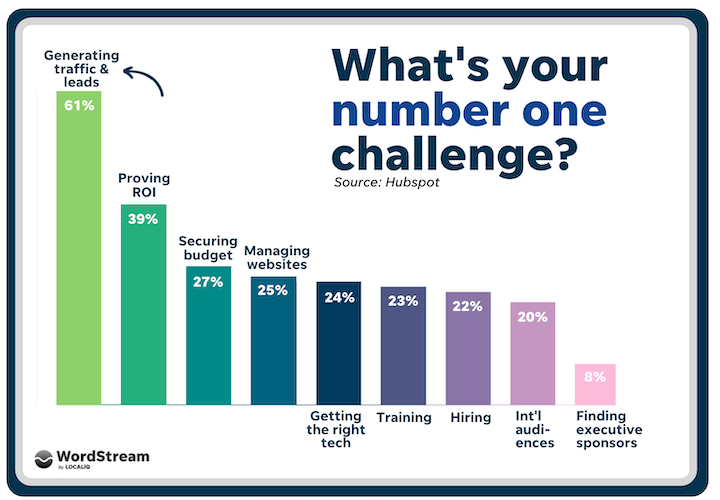

![Canva Tutorial For Beginners | How to Use Canva Like PRO [FREE] | Canva Full Course](https://img.youtube.com/vi/yWJp7gQqCQ8/maxresdefault.jpg)


