39 Ways to Increase Traffic to Your Website
There are many ways you can increase traffic to your website, and in today’s post, I’m going to share a whopping 39 of them, almost all of which are free.
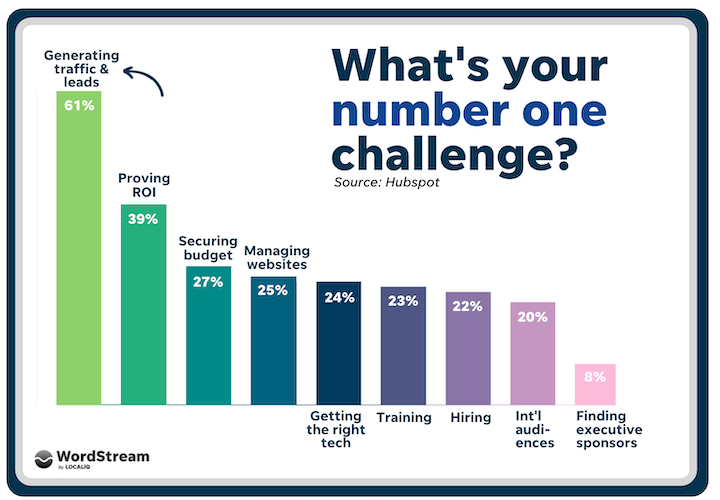
Ask a marketer or business owner what they’d like most in the world, and they’ll probably tell you more customers. What often comes after that? More traffic to their site. In fact, 61% of marketers say their biggest challenge is generating traffic and leads.
There are many ways you can increase traffic to your website, and in today’s post, I’m going to share a whopping 39 of them, almost all of which are free.
Table of contents
- How drive traffic to your website with content
- How to increase website traffic with SEO
- How to drive website traffic with social media
- How to get traffic to your website with listings
- More ways to increase website traffic
- Tools to help drive website traffic
How to drive traffic to your website with content
Spoiler alert: you can’t get more website traffic without content. So if you plan on skipping this section, go for it! I’ll see in 10 seconds when you skip on back up because you realized you can’t do any of the other strategies without good, quality content.
Have a business blog
First and foremost, your business needs a blog where you can regularly publish useful, long-form content on your site. This is non-negotiable.
- Companies who blog get 97% more links to their websites.
- Businesses that blog get 55% more website visitors than businesses that don’t.
- Marketers with blogs are 13 times more likely to generate positive ROI.
The more value you offer on your site, the more reasons people will have to visit it. And without a blog, it’s going to be hard to do most of the rest of the strategies in this post (or any post on this topic, for that matter).
Not sure where to start? Perhaps these 118 blog post ideas to help you out…
Focus on evergreen topics
While news and trending topics can give you a traffic boost in the short term, they’re not worth the time and effort. Create content around topics that will always be of interest to your audience. These evergreen posts will accumulate traffic and links over time, especially if you refresh it regularly (more on that later).
Write irresistible headlines
Headlines are one of the most important parts of your content. In fact, studies have shown effective blog headlines to drive 500% more traffic. Without a compelling headline, even the most comprehensive blog post will go unread. Master the art of headline writing so readers will choose your post on the SERP.

There’s (lots) more where that came from in these 88 headline examples.
Invite others to guest blog on your site
Not only can guest authors diversify your topics and perspectives, but they’ll want to share the article with their network and link to it on their site, which could bring new readers to yours. Just be sure that you only post high-quality, original content without spammy links (lest you get a Google penalty and lose traffic). A standard set of guest posting guidelines can help with this and keep your content on brand.
Create awesome visuals
Use design tools like Canva to illustrate concepts, visualize data, and recreate charts in your branding. When other sites use your images, they’ll link back to your site. Plus, Google is showing more images in regular Search results, giving you more opportunities to rank and increase the appeal (and therefore click-through rate) of your result.
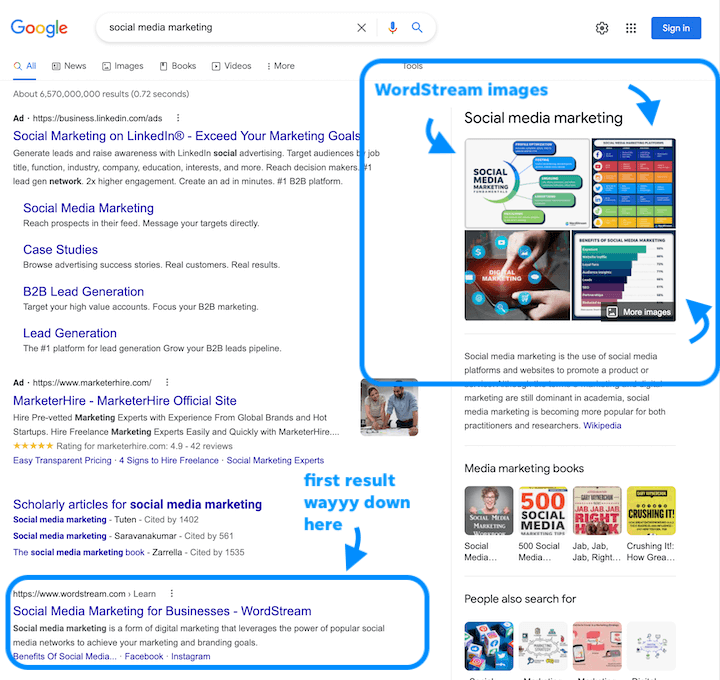
Incorporate video
Text-based content is all well and good, but video can attract more visitors and keep them engaged. Here are some ways to use video to get more website traffic:
- Embed videos into your blog posts so they can appear in video search results
- Do YouTube SEO to rank higher on YouTube, then add links to your website in the video description.
- Add call to action buttons directly in your video that send people to your site.
Have a resource center
Videos and blog posts aren’t the only types of content you should be creating to educate your audience and build trust. Don’t forget about infographics, downloadable guides, templates, webinars, and more. As you create these lead magnets and use them elsewhere on the web, collect them on a resources page. A library of multimedia content is sure to attract visitors who will return to your site again and again.
How to increase traffic to your website with SEO
So there’s one problem with all of the strategies above. They’re not going to drive traffic to your site if no one can find them. And with the first page of Google capturing 71% of search traffic clicks, you need an SEO strategy.
SEO is the practice of optimizing a site for search engines (hence search engine optimization) so it can be more visible in search results for relevant queries. An SEO strategy is a whole other animal, but here are the SEO basics.
Target keywords…
Keywords are the words and phrases people type into search engines, and as you can imagine, some keywords get searched more than others. Using keyword research tools, you can see, for example, that the keyword “how to increase website engagement” only gets about 10 searches per month while how to increase website traffic gets 300 searches.
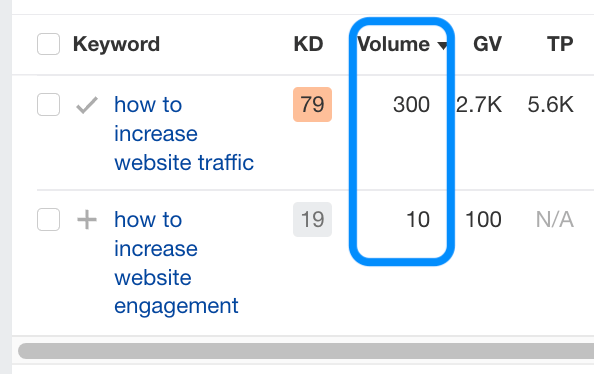
The latter is a better blog post topic if you’re looking to get traffic.
Try WordStream’s Free Keyword Tool to find traffic-driving keywords for your site.
…long-tail keywords
So the higher the search volume, the higher the traffic potential, right? Not so fast. Many super-high volume keywords are also super-broad and super-hard to rank for (for example “website” has a volume of 143,000).
Long-tail keywords, on the other hand, are easier to rank for and will bring in the most relevant traffic to your site.
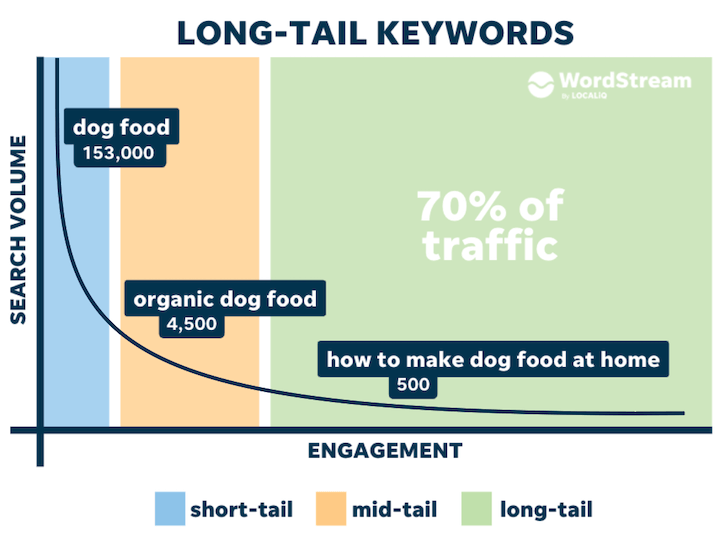
Place your keywords strategically
This is the bread and butter of on-page SEO—where you optimize your content so that search engines can understand what it’s about and rank it in relevant searches. Be sure to place your target keyword in the following locations:
- Title tag (meta title)
- H1 heading
- At least two H2 headings
- Naturally in the body
- The first 100 words
- Image file names and alt text
- Meta description
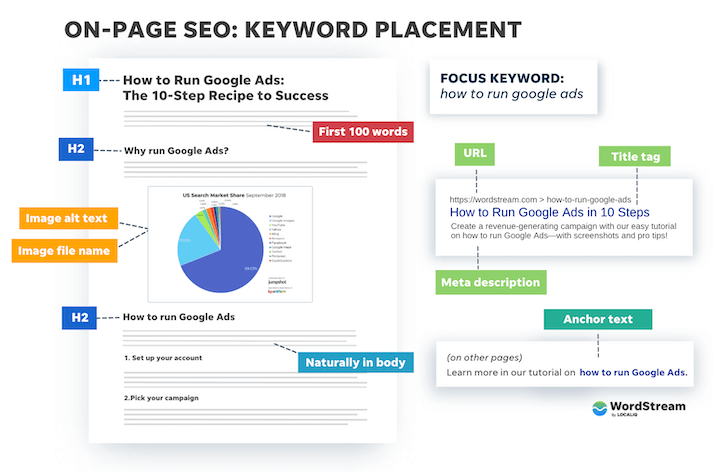
Optimize your SERP appearance
Just including the keyword in your meta description and meta title isn’t enough. You need to optimize these important pieces of information to improve their appeal on the SERP and encourage more organic clicks.
- Meta description: Keep this between 155-165 characters, indicate the value the reader will get out of the post, and make it actionable.
- Meta title: Make this 60 characters or less value, with the keyword close to the beginning, and indicate some sort of value or benefit.
Link internally
When creating and publishing content, be sure to add at least 1-3 links to other pages on your site to that page. This will help drive traffic to those pages, but also, it (a) keeps visitors on your site longer, (b) gets them to view more pages on your site, and (c) allows them to get more value out of your site—all of which improve your ranking and drive more traffic to your website.
Are you missing any SEO opportunities? Find out instantly with the free LocaliQ website grader.
Improve your page speed
Ever found yourself waiting thirty seconds for a webpage to load? Me neither. If your site takes forever to load, your bounce rate will be sky-high. Speed has always been a ranking factor, but even more so now with the page experience update. Make sure that your pages are as technically optimized as possible, including image file sizes, page structure, and the functionality of third-party plugins. The faster your site loads, the better.
Google’s PageSpeed Insights tool will give you a score on your site’s performance and provide suggestions for improving your Core Web Vitals and more. Use it!
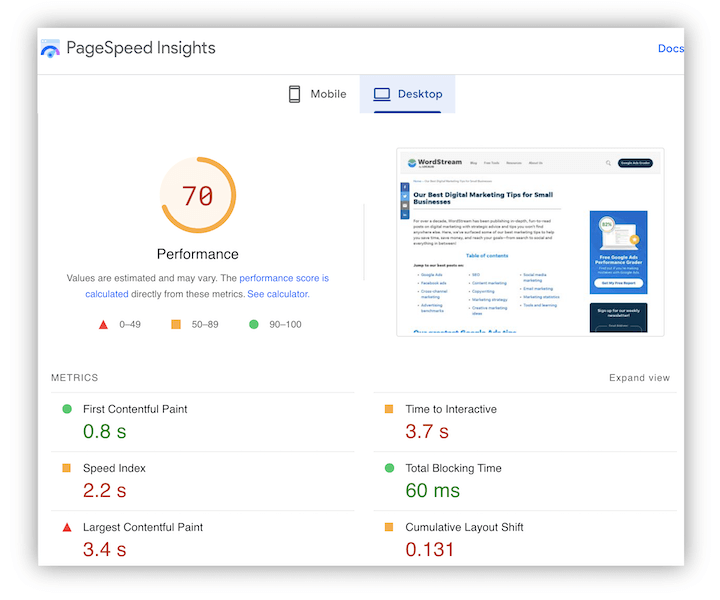
Make your site responsive
Today, more traffic occurs on mobile than desktop, so if you’re making your visitors pinch and scroll their way around your site, you’re basically telling them to go elsewhere. Even if you have a basic website, you still need to ensure that it is accessible and comfortably viewable across a range of devices, including smaller smartphones.
To optimize every aspect of your website, check out our Ultimate Website Audit Checklist (with an Epic 6-Tab Google Sheet).
Implement Schema markup
Implementing Schema markup (or another microdata format) won’t necessarily increase traffic to your website on its own, but it will make it easier for search engine bots to find and index your pages. Another benefit of using schema for SEO is that it can result in better rich site snippets, which can improve click-through rates.
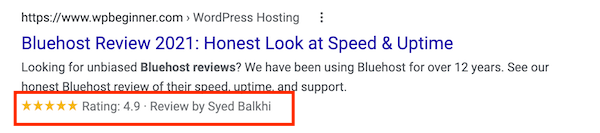
Check out our easy guide to Schema markup here.
Regularly refresh your content
Even the most evergreen content loses its luster over time, and content freshness is a ranking factor. Even if your post is still ranking on the first page of Google, you’d be surprised at what a content refresh can do. A new publish date on the SERP can significantly increase CTR and bump you up a few positions, which can lead to a surge in traffic.
But you can’t just change a few words and then update the publish date on your post. Google knows better than that. Here are some strategies, taken from my post on how to get more traffic from evergreen content:
- Update and/or add new information and stats.
- Replace outdated visuals and/or create new ones to illustrate concepts.
- Add new links to more recent resources.
- Fix broken links and images.
- Add new keywords from the query report in Search Console (more on that later).
- Tweak your meta title and meta description.
Get backlinks
One of the most influential Google ranking factors is the quantity and quality of links to your website. The more links you have from credible sites with high Domain Authority, the more you increase your own Domain Authority. The higher your DA, the higher your rank and the higher your traffic—not to mention any traffic you get to your site from the link itself.
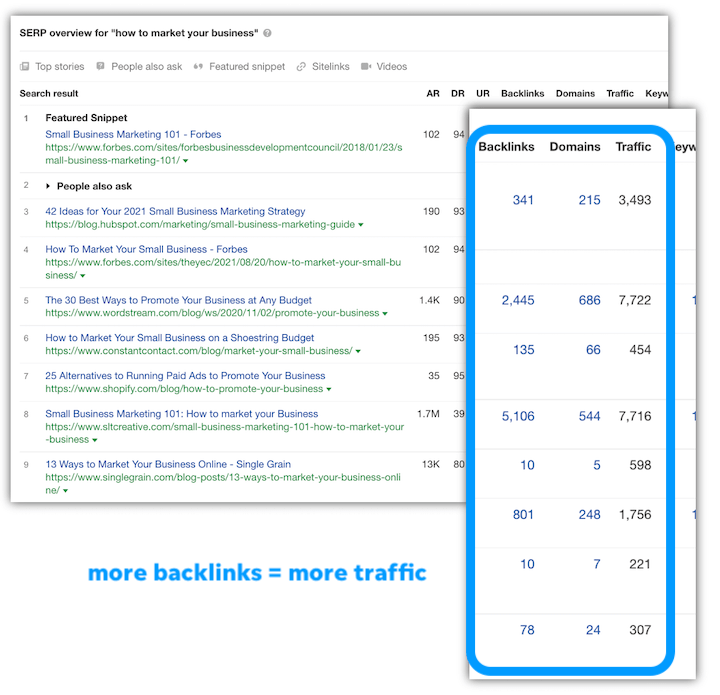
There are several link building strategies that work, but here are just a few:
- Reach out to credible sites and offer to write a guest post where you can link to your site in the body or your author bio.
- Use an SEO tool to find broken links on other websites and offer yours as a replacement.
- Create original, high-quality content that just begs to be linked to.
How to increase traffic to your website using social media
Social media marketing comes with several benefits—one of which is referral traffic to your website. Here are some ways to turn these massive platforms into traffic generators for your site.
Promote your content on social
It’s not enough to produce great content and hope that people find it. Promote your content on the most popular social media channels for your audience. Twitter is ideal for short, snappy (and tempting) links, whereas Google Business posts can help your site show up in local search results. If you’re a B2C product company, you might find great traction with image-heavy social sites like Pinterest and Instagram.
Not only will this drive traffic to your site, but the more eyes you get on your content, the more likely you are to get those backlinks we just talked about.
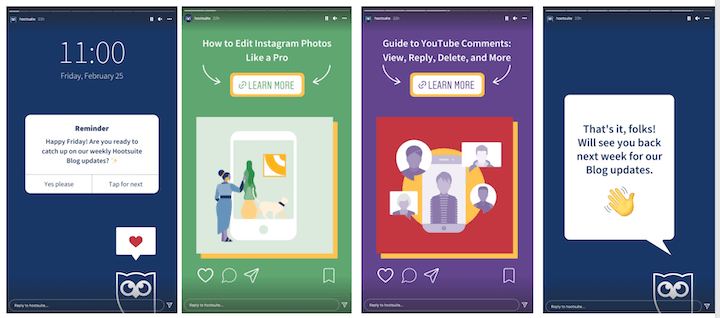
Add hashtags
When sharing your content on LinkedIn, Twitter, Instagram, and other hashtag-friendly sites, include relevant hashtags to improve the reach of your posts. Keep the hashtags highly specific to the topic of the post, however, so you can get discovered by people most likely to read, share, and/or link to your content. Our guide to Instagram hashtags has everything you need for this.
Target amplifiers
In Rand Fishkin’s excellent Who Will Amplify This? And Why? post, he makes the excellent point of creating content for potential amplifiers, and not just potential customers. Such amplifiers include:
- Industry publications like trade journals, news sites, big-brand blogs, and social influencers.
- External sources of influence like journalists in mainstream media and social influencers outside of your field.
- Customer evangelists: the people with industry followings who use and recommend you.
- Potential evangelists: customers with big networks and followings, or well-read publications
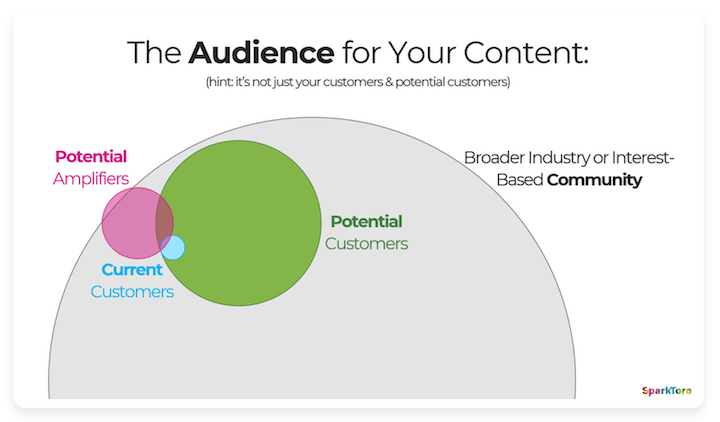
Post native LinkedIn articles
The world’s largest professional social network is a valuable publishing platform in its own right, which means you should be posting content to LinkedIn on a regular basis. Doing so can boost traffic to your site, drive more visitors to your LinkedIn Company Page, and increase your reputation within your industry. And you don’t have to reinvent the wheel—write a reflection piece on a recent topic or repurpose content you’ve already written.
Interview industry thought leaders
Think interviews are only for the big leaguers? You’d be amazed how many people will be willing to talk to you if you just ask them. Send out emails requesting an interview with thought leaders in your industry and publish the interviews on your blog. Not only will the name recognition boost your credibility and increase traffic to your website, but the interviewee will also probably share the content too, further expanding its reach.
Add social share buttons
This is an easy website traffic win. Social share buttons allow readers to share the page they’re reading with their social networks in just a few clicks.
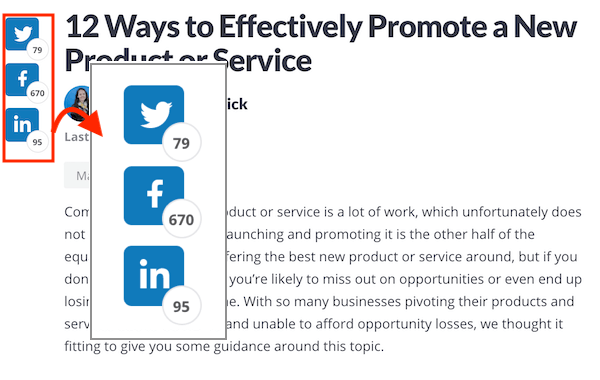
Another option is the click-to-Tweet feature, where you offer a prewritten Tweet that readers can publish in one click. Check to see if either of these plugins are available for your site and give’m a go.
Research the competition
If you haven’t used software like BuzzSumo to check out what your competitors are up to, you’re at a disadvantage. These services aggregate the social performance of specific sites and content to provide you with an at-a-glance view of what topics are resonating with readers and, most importantly, making the rounds on social media. Find out what people are reading (and talking about), and emulate that kind of content to bring traffic to your website.
Post at the right time
If you’re looking to get into the weeds here, you can also take a look at your social media analytics to find the times of the day and week that get the most engagement from your audience and then share your blog post links then. Start with the overall average best times and dig into the data to refine from there.
How to get traffic to your website with listings
Business directories are a promising source of website traffic, but just adding your website to your listing isn’t enough. It’s important to optimize your listings so they can rank on their respective platforms and get seen by local searchers.
You can find the best free business listing sites here, but the most important is your Google Business Profile, since an optimized listing can help you to rank on Google Maps and Google Search. Facebook is also important since it’s the second-largest directory. And don’t forget popular sites like Yelp, Angie’s List, and more. To optimize your listings:
- Fill out every section available.
- Include your business category.
- Keep your information as consistent as possible across listings.
- Get reviews and respond to them.
- Add photos.
- Keep your information updated regularly
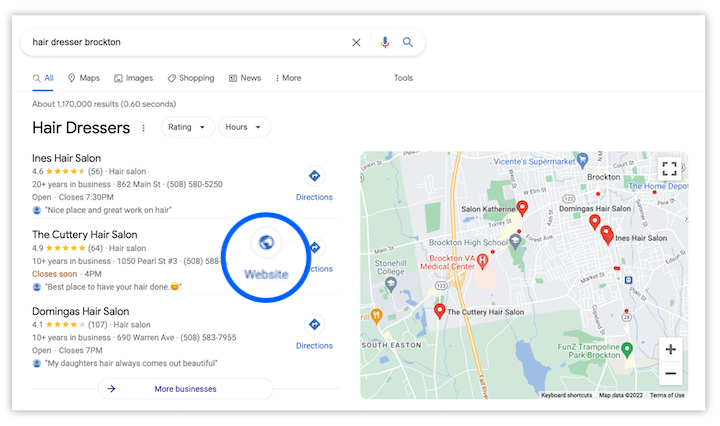
An optimized Google Business Profile can land your website at the tippity top of search results.
More ways to increase website traffic
Host webinars
People love to learn, and webinars are an excellent way to impart your wisdom to your eagerly waiting audience. Combined with an effective social promotion campaign, webinars are a great way to increase traffic to your website. Send out an email a week or so ahead of time, as well as a “last chance to register” reminder the day before the webinar. Make sure to archive the presentation for later viewing, and promote your webinars widely through social media. If you’re wondering how to do a webinar, click the link for some tips.
Start an online community
People want to speak their minds and weigh in on subjects they feel passionately about, so building a community on your site is a great way to start a conversation and increase traffic. Implement a robust commenting system through third-party solutions such as Facebook comments or Disqus, or create a dedicated forum where visitors can ask questions. Don’t forget to manage your community to ensure that minimum standards of decorum are met, however.
Participate in forums
On the flip side, join forums and social media groups on LinkedIn, Facebook, and Reddit where you can share your knowledge. Only include links if it’s allowed and appropriate, and if you do, don’t post links only or include links in every post. And make sure the link is to a specific blog post on a relevant topic. The primary goal here is not to drive traffic to your site. It’s to add value and build brand awareness. People who are interested will search for your site on their own, or go to your profile where they can find your site.
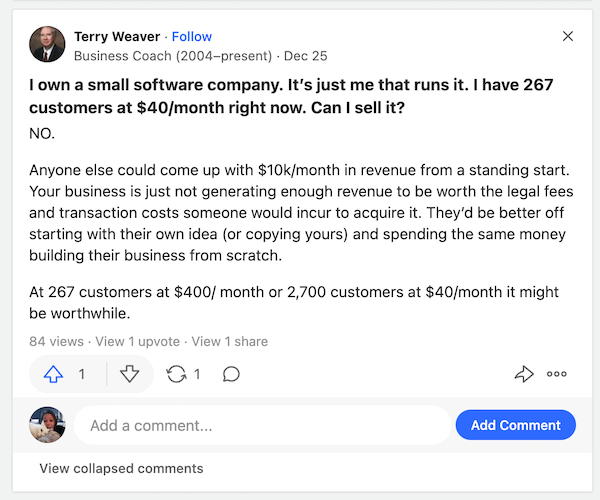
Attend conferences
Whatever industry you’re in, chances are there are at least one or two major conventions and conferences that are relevant to your business. Attending these events is a good idea – speaking at them is even better. Even a halfway decent speaking engagement is an excellent way to establish yourself as a thought leader in your industry and gain significant exposure for your site.
Submit your content to aggregator sites
If you have a blog, it likely has an RSS feed which allows aggregator sites to display the latest content in a particular topic. People use these sites to follow their favorite blogs, news sites, and more, and often opt in to receive emails with these links. Most aggregators will find your feed on their own, but there are some paid aggregators to consider using. Hubspot has a list of content aggregators here to help you get started.
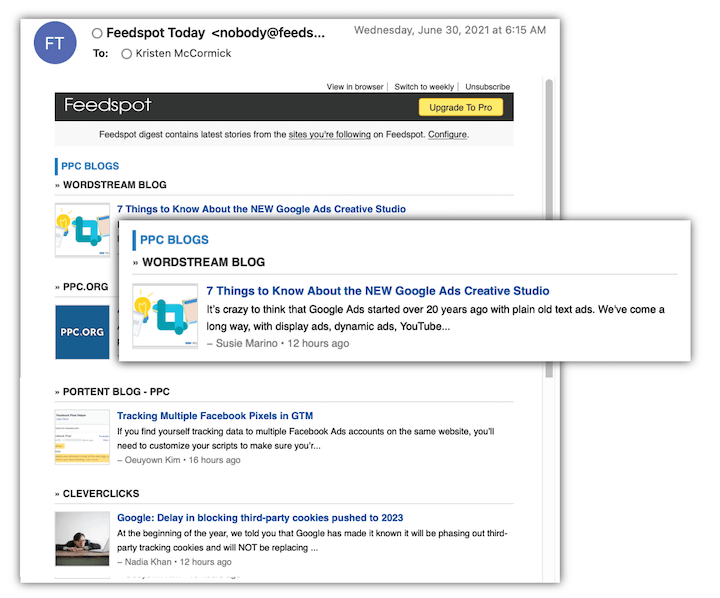
Start an email newsletter
A newsletter does not have to be complicated. Here at WordStream, we have a weekly newsletter called the Performance Tip where we feature a blog post from the week. It’s perfect for people who use their inbox as a reading list, and it’s also great for posts on topics that your audience might not know to search for. For example, this post on emotional copywriting gets about 1,000 visits from organic search per month. But it as a big hit with our email list, generating more than 4,000 sessions in just a few days.
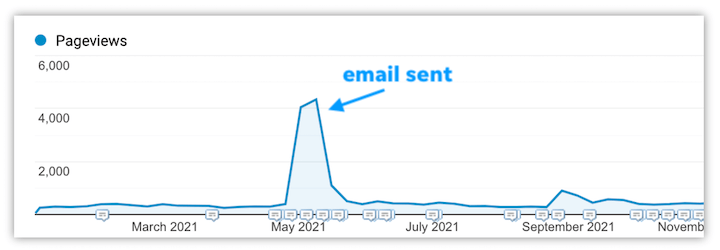
Just be careful not to bombard your readers with too many emails, or even too many links in one email. Follow these email marketing tips and do your testing to find out what content and frequency is best.
Reach out to email newsletters
There are newsletters out there for every topic under the sun, and many of them accept pitches and contributions. Do some research to find the ones in your niche that are looking for great content, and supply it. If you get featured, you’ll not only get a spike in traffic, but you might find more regular readers who return to your site regularly (or sign up for your newsletter!).
Create a free tool
What’s better than free and useful content? Free and useful tools. Idea generators, assessments, quizzes, calculators, and more. Optimize the landing page with long-form content and your tool could rank organically. Make it something your visitors can use over and over again and you’ll see droves of traffic coming in.
Advertise
Okay so this one isn’t free, but if you play your cards right, your investment can easily pay for itself.
SEO is all well and good (very, very good), but it takes a few months of consistent publishing to accumulate traffic, build links, and earn Google’s favor. In the meantime, you may want to consider a paid advertising campaign. Search, display, and social ads are all excellent ways of attracting highly targeted visitors to your site at scale. Each paid media channel has its pros and cons, so think carefully about your objectives before you reach for your credit card.

Get Facebook website traffic ad tips here.
A good place to start is Google Ads—check out our tutorial on how to run Google Ads. If you’re hoping that more traffic to your site will also result in more sales, you’ll need to target high commercial intent keywords as part of your paid search strategies. Yes, competition for these search terms can be fierce (and expensive), but the payoffs can be worth it. In fact, PPC is said to return $2 for every $1 spent, and Google even claims it’s actually more like $8.
Tools to help drive traffic to your website
Aside from the all-in-one SEO tools in this list, all of these are…you guessed it…free!
Track SEO metrics in Google Analytics
Google Analytics is an invaluable source of data on just about every conceivable aspect of your site, from your most popular pages to visitor demographics. Keep a close eye on your SEO metrics, and use this information to inform your promotional and content strategies. Find out what topics are most popular among your site visitors, the demographic profile of your visitors, the channels they’re coming from, and more—and then harness and scale up what’s working.
View your queries in Google Search Console
Google Search Console is super useful in finding the queries that are leading people to find your site in search results and click on it. This can help you make sure your pages are ranking for what you’re targeting, find new keywords to add to an existing page, and new keywords to target altogether. You can also view organic click-through rate in GSC and troubleshoot indexing issues.
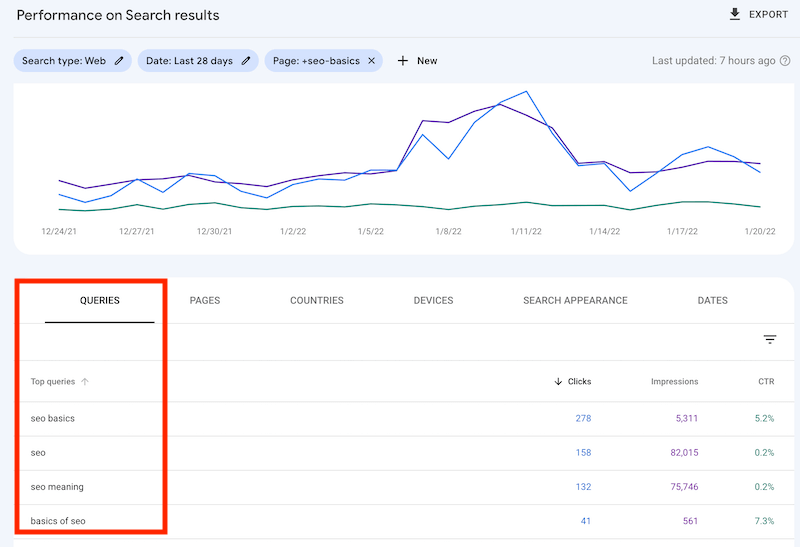
You can learn how to use GSC to improve your SEO here.
Analyze the SERP with SEO tools
All-in-one SEO tools like Semrush and Ahrefs allow you to do keyword research, get backlink analyses, analyze the SERP, identify content gaps and ranking opportunities, audit your site, and more. You can even use them to analyze pages on your competitors’ sites.
Audit your site with website graders
These tools will also audit your website to find opportunities to improve your ranking and traffic, but they’re a little more user-friendly than all-in-one SEO tools. The reports are easy to read and offer insights and actionable guidance on how to improve your score. Some also look at other aspects of your site like accessibility and content readability. Check out our list of the best website graders, which (of course) includes ours.
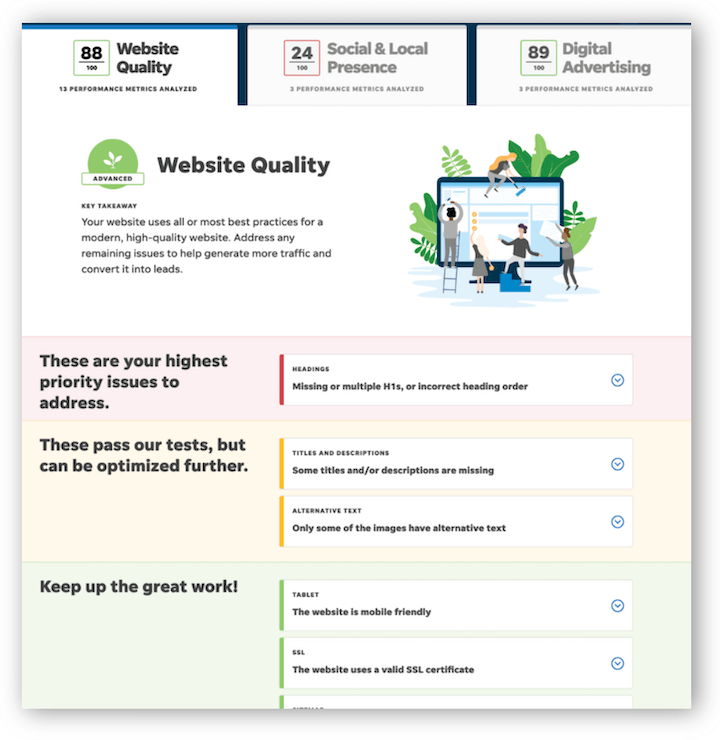
Try the free Website Grader to find opportunities to improve your traffic.
How to drive traffic to your website: recap
That’s a wrap! Here’s how to increase website traffic:
- Have a business blog
- Focus on evergreen topics
- Write irresistible headlines
- Invite others to guest blog on your site
- Create awesome visuals
- Incorporate video
- Have a resource center
- Target keywords…
- …long-tail keywords
- Place your keywords strategically
- Optimize your SERP appearance
- Link internally
- Improve your page speed
- Make your site responsive
- Implement Schema markup
- Get backlinks
- Regularly refresh old content
- Promote your content on social
- Add hashtags
- Target amplifiers
- Post native LinkedIn articles
- Interview industry thought leaders
- Add social share buttons
- Research the competition
- Post at the right time
- Host webinars
- Optimize your listings
- Start an online community
- Participate in forums
- Attend conferences
- Submit your content to aggregator sites
- Start an email newsletter
- Reach out to email newsletters
- Create a free tool
- Advertise
- Track SEO metrics with Google Analytics
- Identify queries with Google Search Console
- Analyze the SERP with SEO tools
- Audit your site with website graders
What's Your Reaction?







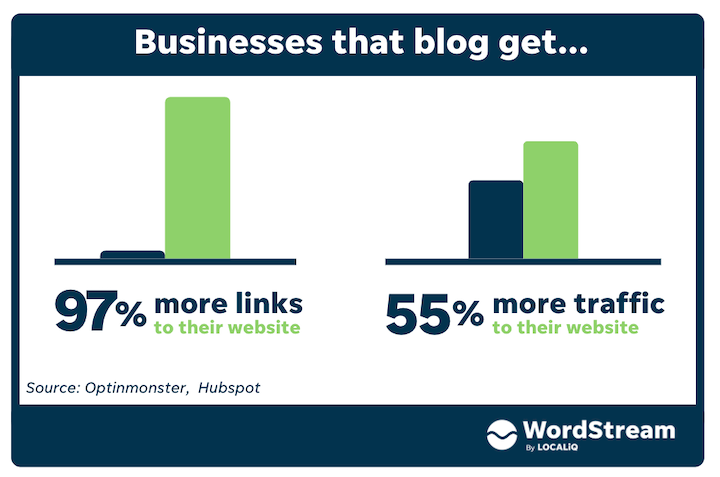











![Canva Tutorial For Beginners | How to Use Canva Like PRO [FREE] | Canva Full Course](https://img.youtube.com/vi/yWJp7gQqCQ8/maxresdefault.jpg)


